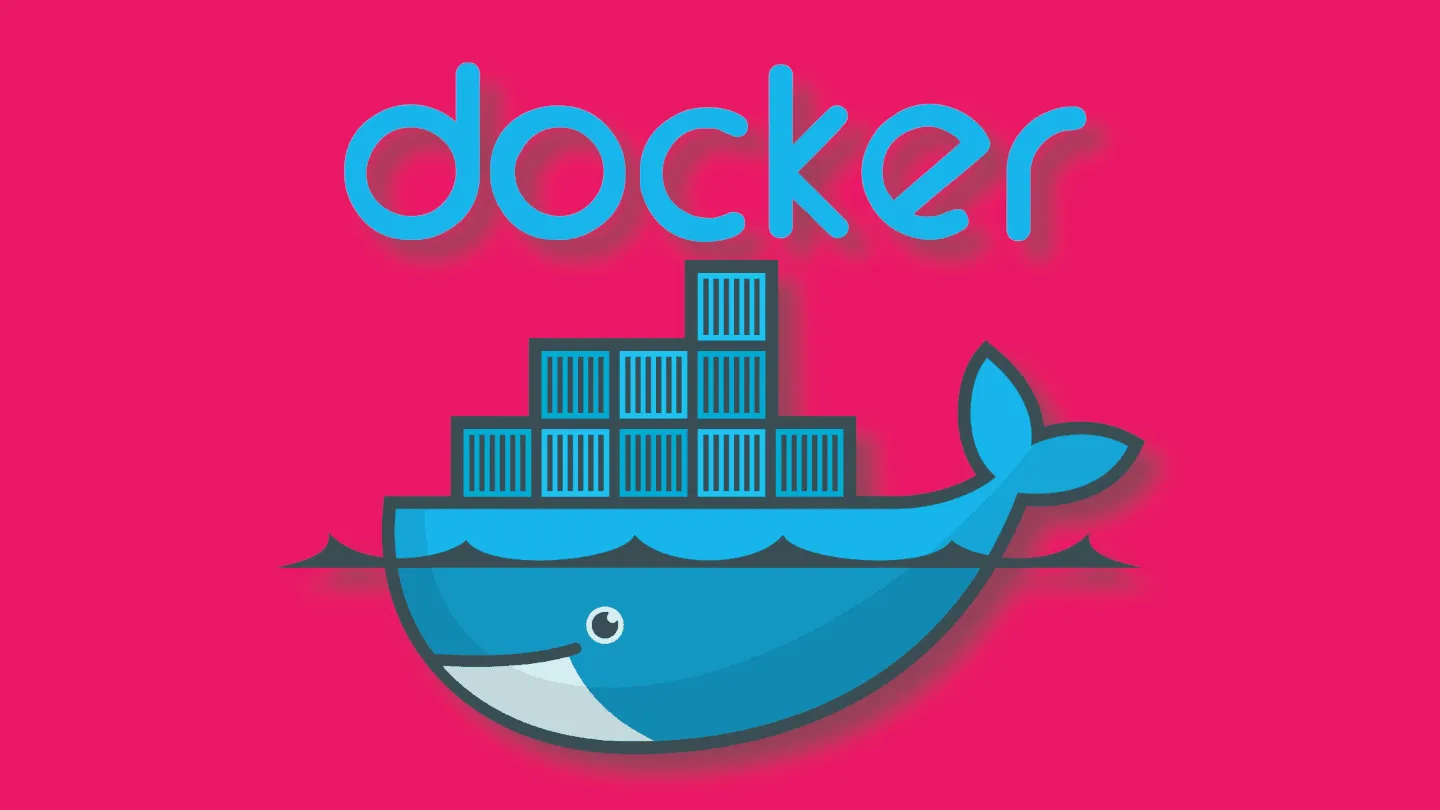
What is Docker and Where and Why Should You Use it?
/ 3 min read
Docker is a platform designed for containerization, allowing developers to package applications and their dependencies into lightweight, portable containers. These containers are isolated environments that can run on any machine with Docker installed, providing consistency in deployment across different environments, from development to production.
VMs, on the other hand, emulate a full-fledged computer with virtual hardware (including CPU, memory, storage) atop a hypervisor. Each VM runs its own operating system, which consumes more resources compared to containers.
Containers are more resource-efficient because they do not require a separate OS instance for each container; they share the host OS kernel.
Docker excels at containerization, encapsulating an application and its dependencies into a self-contained unit. This ensures uniform behavior across various environments. Key use cases for Docker include:
Development and Testing
Docker guarantees that applications run identically in development, testing, and production, eliminating the “works on my machine” issue. With Docker, developers can swiftly set up environments containing all necessary dependencies and configurations. Containers operate in isolated environments, allowing concurrent testing of multiple application versions or different applications without conflicts.
Microservices Architecture
Docker containers are perfect for microservices, enabling each service to run in its own container. This isolation facilitates independent management and scaling of services. Containers can be scaled up or down effortlessly to manage varying workloads, ensuring efficient resource utilization and performance.
Continuous Integration and Continuous Deployment (CI/CD)
Docker integrates into CI/CD pipelines, providing a consistent environment for automated tests, ensuring code reliability before deployment.Docker images can be deployed across any Docker-compatible environment, ensuring consistency through the deployment pipeline stages.
Environment Replication
Docker enables the creation of reproducible environments for development, testing, and production, aiding in onboarding new developers and cross-team collaboration. Dockerfiles and docker-compose files can be versioned alongside application code, allowing for tracking environment setup changes over time.
Legacy Application Modernization
Docker facilitates the containerization of legacy applications, allowing them to run on modern infrastructure without extensive modifications. Containerization encapsulates dependencies and configurations, simplifying the maintenance and updates of legacy applications.
Resource Efficiency
Sharing the host OS kernel, Docker containers are more lightweight and efficient compared to traditional virtual machines. Multiple isolated applications can run on the same host, optimizing resource utilization and minimizing overhead.
Security
Containers enhance security by isolating applications from each other and the host system. Docker’s configuration options allow for precise control over resources and permissions, bolstering security and compliance.
Hybrid and Multi-Cloud Deployments
Docker containers can operate on any platform supporting Docker, including public clouds (AWS, Azure, GCP), private clouds, and on-premises servers. This portability simplifies hybrid and multi-cloud deployments.