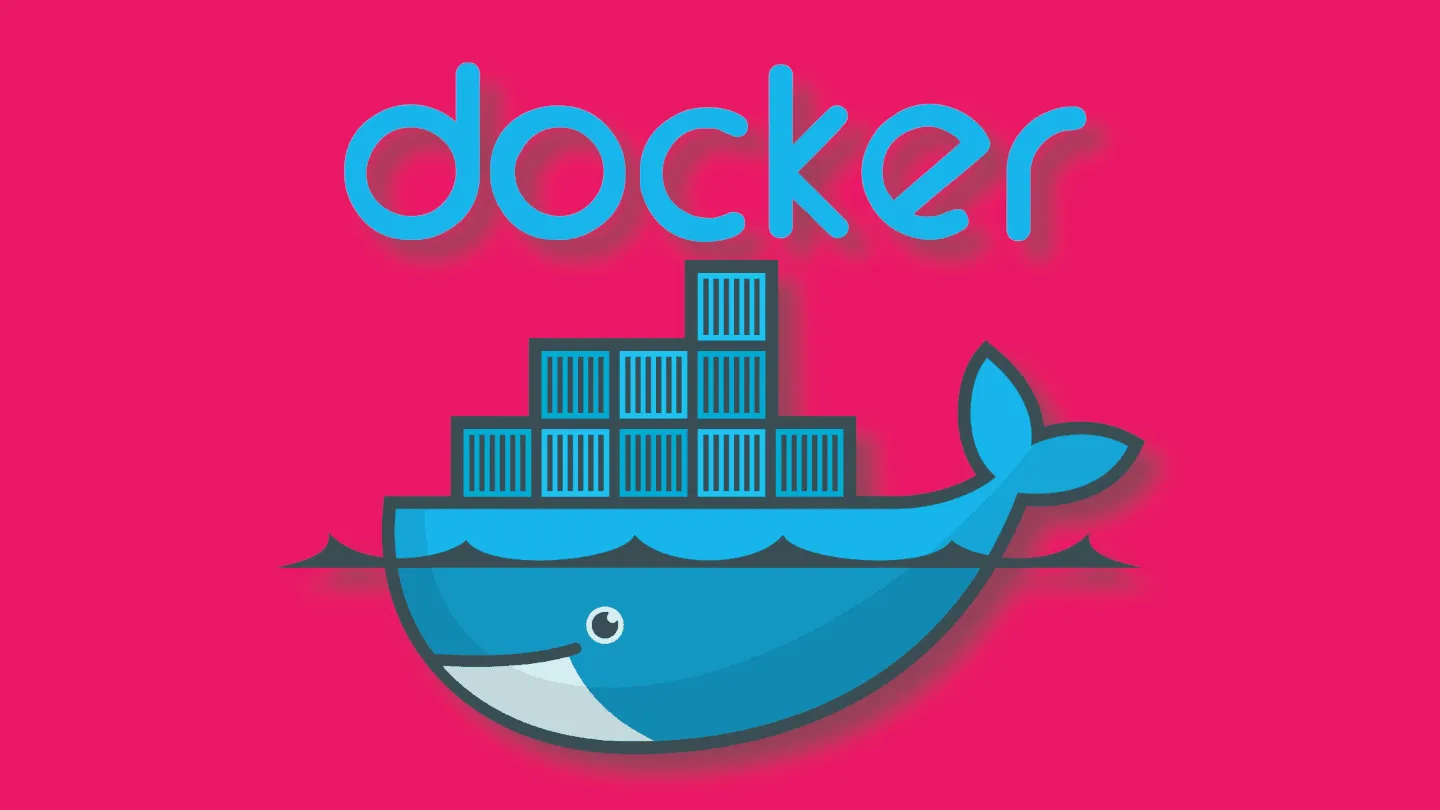Logfile Viewers
Gnome Logs
kjournal
Journal Viewer
Commandline Journaling
TUI Journal
Bournal
Bournal is a commandline journal editor, it features password protection and an interactive mode, it’s a good option if you want to be able to return to older notes and edit them. I’ve used jrnl in the past and find it preferable due to the low overhead adding entries, if you don’t mind the overhead required to enter a password and prefer interacting in the shell rather than memorizing command line options. It also features snarky status and error messages,
noto
cournal
bok
chronicle
chronicle is very simple, it creates a directory at ~/.chronicle underneath this directory are a series of subdirectories year/month/day containing textfiles named hour:minute:second in 24 hour format. This option is low overhead
and in my opinion approaches the usablility of jrnl