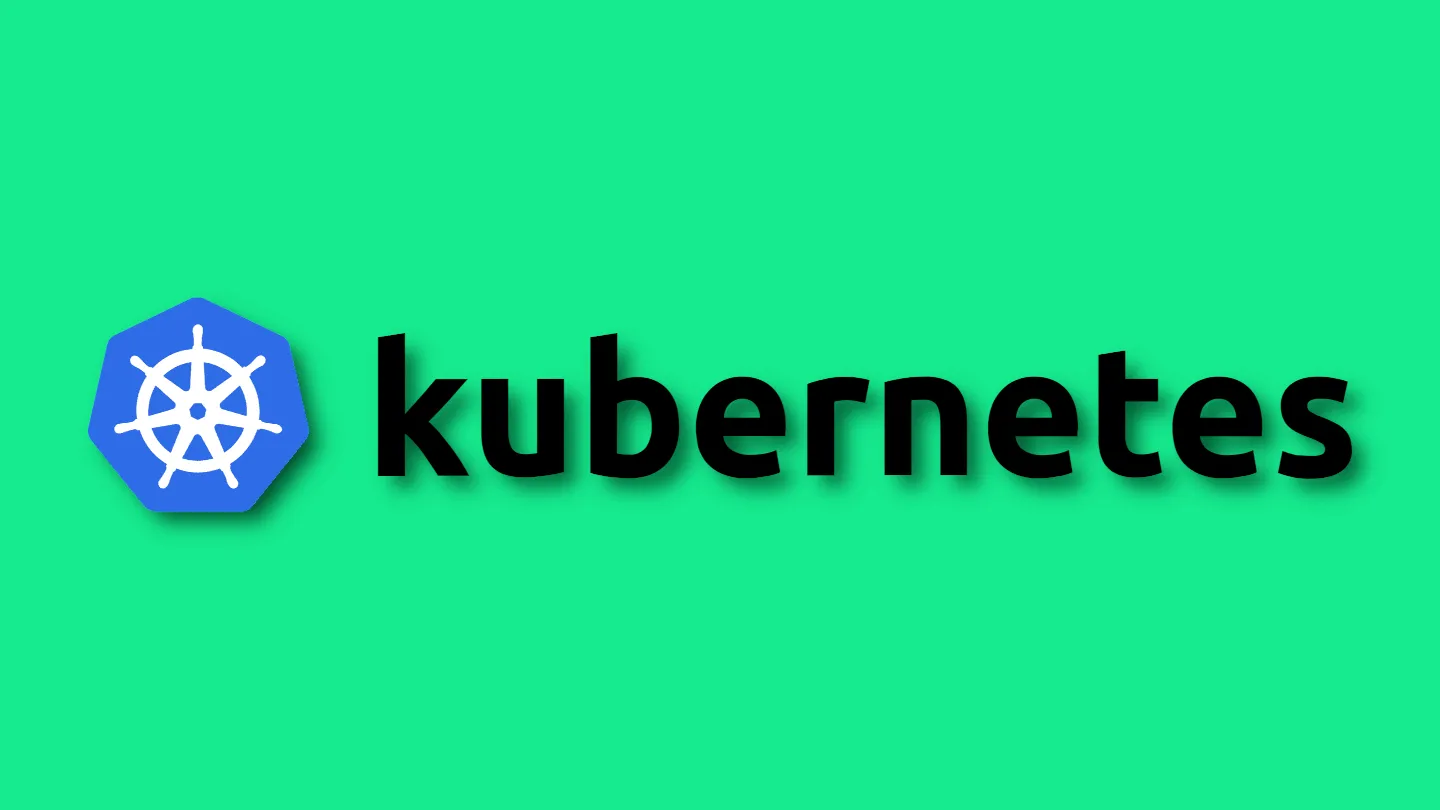
Horizontal Scaling in Kubernetes
/ 2 min read
Horizontal scaling in Kubernetes refers to dynamically adjusting the number of application instances (pods) based on workload changes to maintain optimal performance. Unlike vertical scaling, which increases resources per instance, horizontal scaling adds or removes instances.
How Horizontal Scaling Works in Kubernetes
Kubernetes employs controllers like the Horizontal Pod Autoscaler (HPA) to manage horizontal scaling:
1. Horizontal Pod Autoscaler (HPA)
The HPA adjusts pod replicas based on observed metrics (e.g., CPU utilization):
2. Metrics Server
Kubernetes Metrics Server collects and aggregates resource usage data essential for scaling decisions.
3. Configuration
To enable horizontal scaling, define an HPA resource specifying metrics and thresholds.
Steps to Implement Horizontal Scaling
Ensure Metrics Server is Running:
kubectl apply -f https://github.com/kubernetes-sigs/metrics-server/releases/latest/download/components.yaml
Create a deployment:
deployment.yaml:
apiVersion: apps/v1kind: Deploymentmetadata: name: webappspec: replicas: 2 selector: matchLabels: app: webapp template: metadata: labels: app: webapp spec: containers: - name: webapp image: webapp:latest ports: - containerPort: 80 resources: requests: cpu: 100m limits: cpu: 200mDefine an HPA Resource:
hpa.yaml
apiVersion: autoscaling/v1kind: HorizontalPodAutoscalermetadata: name: webapp-hpaspec: scaleTargetRef: apiVersion: apps/v1 kind: Deployment name: webapp minReplicas: 2 maxReplicas: 10 targetCPUUtilizationPercentage: 50Apply the configuration:
In the terminal:
kubectl apply -f deployment.yamlkubectl apply -f hpa.yamlSuppose CPU utilization reaches 80%, HPA scales up to 4 pods; at 20%, it scales down to 2.
Conclusion
Horizontal scaling in Kubernetes, managed by the Horizontal Pod Autoscaler, optimizes application performance by dynamically adjusting pod replicas based on workload demands.
<< prev: What is Kubernetes?: Where and Why You Should Use It.