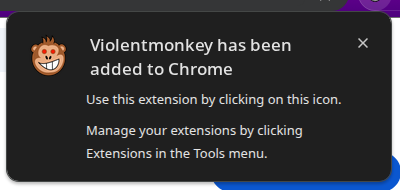1.Single File: Store copies of webpages including all assets as a single html file: Firefox Chrome
2.One Tab: Collapse all of your open tabs into a webpage that you can share and keeps a running page for the life of your current install: One Tab
3.Ublock Origin: Control which scripts and other active elements are allowed to run on webpages based on a complex set of rules. From yokoffing/betterfox: you can apply these: reccommended filters. Firefox Chrome1
4.Violent Monkey: Fork of Grease Monkey, allows you to alter the javascript on a page. There’s a lot you can do with that. A community of these user-scripts exists where you can find modifications to popular websites. It’s sort-of like a game genie for the web: Firefox Chrome (regarding disabled plugins in chrome store)1
5.Form History Control: maintains a history of everything you enter into forms, may save you a lot of work if you have the bad habit of composing large amounts of text in webforms in spite of the many times you’ve lost your work when your browser froze up or battery died: Firefox Chrome
6.Web Archives: There’s no single plugin that’s particularly good. Here’s a few decent ones, but you might search to find a better one.
6a.Archiveror (Firefox): Archives the current page on archive.org wayback machine
6b.Wayback Machine (Chrome): Official wayback machine plugin for chrome
6c.Archive Webpage (Chrome): supports archiving to 7 different web archive sites
7.Old Reddit Redirect: The old version of Reddit is better: Firefox Chrome
8.Auto Form: Copy/Paste an entire form: Firefox
9.Selenium IDE: Automate complex interactions with websites. For testing and more: Firefox Chrome Website1
Not extensions, but in the same category
10a.Betterfox: A bunch of reccommended optimizations for Firefox.
10b.Puppeteer: Puppeteer is a JavaScript library which provides a high-level API to control Chrome or Firefox over the DevTools Protocol or WebDriver BiDi. Puppeteer runs in the headless (no visible UI) by default
10c.Selenium: There’s more than just the IDE browser plugins.
Workaround for disabled extensions in chrome web store
1.Right-Click->inspect on the Add to Chrome button to open the Web Developer panel
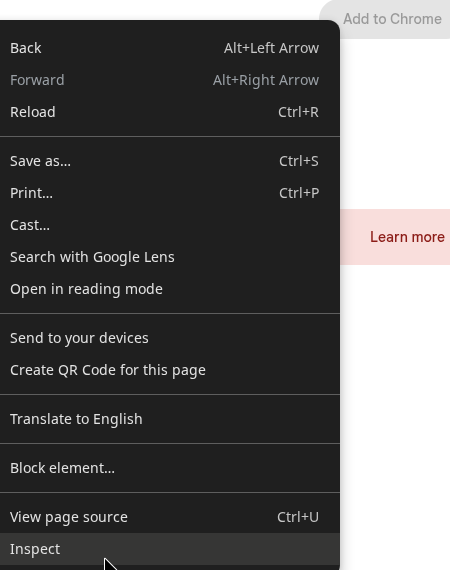
2.In the Web Developer -> Elements panel expand the container divs until you find the <button> element.
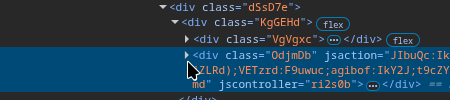

3.Select the disabled attribute on the <button> element and delete it. Then hit enter to apply your changes.
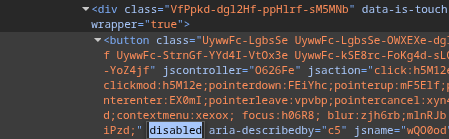
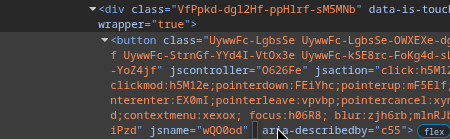
4.Note the Add to Chrome button is no longer greyed out and displays active. Click it to add the extension just as you normally would.

5.Click the Add extension in the dialog to confirm.
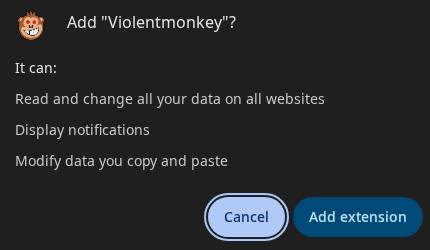
6.The extension should be enabled just like any other.